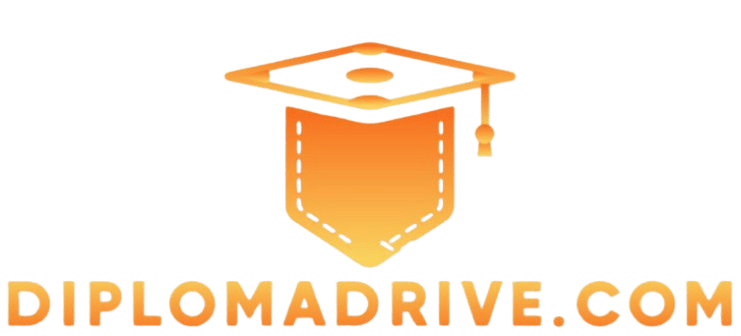How to Handle Technical Issues in Online Learning?
Exploring online learning is rewarding, but it often comes with technical challenges. Don’t let these issues hold you back let s tackle them head-on!
From internet connectivity hiccups to device settings that need fine-tuning, these problems can interrupt your educational experience. This article discusses common technical problems and offers practical solutions, including troubleshooting steps and strategies to stay calm during frustrating moments. It also shows you how to create a proactive plan to address potential issues down the line.
Continue reading to pave the way for a smoother online learning journey!
Contents
- Key Takeaways:
- Preventing Technical Issues in Online Learning
- Troubleshooting Technical Issues
- Managing Frustration and Stress
- Creating a Plan for Future Technical Issues
- Frequently Asked Questions
- What technical hiccups might I face while learning online?
- How can I prevent technical issues during online learning?
- What should I do if I experience technical issues during an online class?
- How can I ensure I have a smooth online learning experience?
- Can technical issues affect my grades in online courses?
- Is it possible to get technical support for online learning?
Key Takeaways:

Stay connected! Make sure your internet is reliable and your devices are ready for classes. Follow basic troubleshooting steps and know when to seek help. Stay calm and focused, and create a plan for handling future technical issues to reduce frustration and stress.
Preventing Technical Issues in Online Learning
Preventing technical issues is essential for a smooth learning experience. As you transition to eLearning formats, understanding common problems and implementing effective strategies can help you achieve your academic goals while fostering a positive learning environment.
A dependable setup not only minimizes disruptions but also enhances your engagement and participation. This allows you to manage your time and responsibilities more effectively. Establishing a structured routine can also significantly reduce distractions and empower you to tackle technical challenges.
Overview of Common Technical Problems
In online learning, various technical problems can hinder your progress. You might face connectivity issues, device compatibility challenges, or software glitches, and you may find yourself struggling with unfamiliar digital tools.
Understanding these challenges is vital not just for you as a student but also for educators who aim to create a supportive learning environment. By tackling technical issues proactively, you maintain your engagement and facilitate smoother interactions during both live classes and recorded sessions.
Consider this: intermittent internet access can lead to missed lectures and prevent you from downloading essential resources, significantly hindering your academic journey. Similarly, outdated hardware may struggle to run certain educational applications, leaving you frustrated.
To combat these hurdles, institutions can provide resources like instructional videos or tech support to guide you through common problems. Webinars on using technology can further empower you, helping you navigate online platforms with greater confidence.
These strategies ensure that you stay focused on achieving your academic goals rather than being derailed by avoidable technical frustrations. Get started on your plan today!
Setting up a Reliable Internet Connection
Establecer una conexi n a Internet fiable es esencial para el xito de tu aprendizaje en l nea.
Minimiza esos molestos problemas t cnicos y te permite acceder sin problemas a las plataformas de eLearning.
Al optimizar tu entorno de Internet, considera factores como la velocidad de Internet, la ubicaci n del enrutador y posibles distracciones que puedan interrumpir tu concentraci n.
Con ctate y transforma tu aprendizaje! Adoptar opciones de aprendizaje m vil puede proporcionarte la flexibilidad para acceder a recursos, lo que facilita mantenerte conectado y productivo.
En el mundo acelerado de hoy, es crucial asegurar que tu Internet no solo sea fiable, sino que tambi n est totalmente optimizado para tus necesidades.
Aseg rate de que tu enrutador est en una posici n central para lograr una cobertura ptima en todo tu espacio de aprendizaje.
Si est s lidiando con problemas de conectividad espor dicos, reiniciar el enrutador o comprobar si hay actualizaciones de software que mejoran tu conexi n puede hacer maravillas.
Al adoptar herramientas de aprendizaje m vil, puedes elevar tus estrategias de productividad, permiti ndote estudiar desde pr cticamente cualquier lugar y transformar momentos de inactividad en valiosas oportunidades de aprendizaje.
Optimizing Device Settings
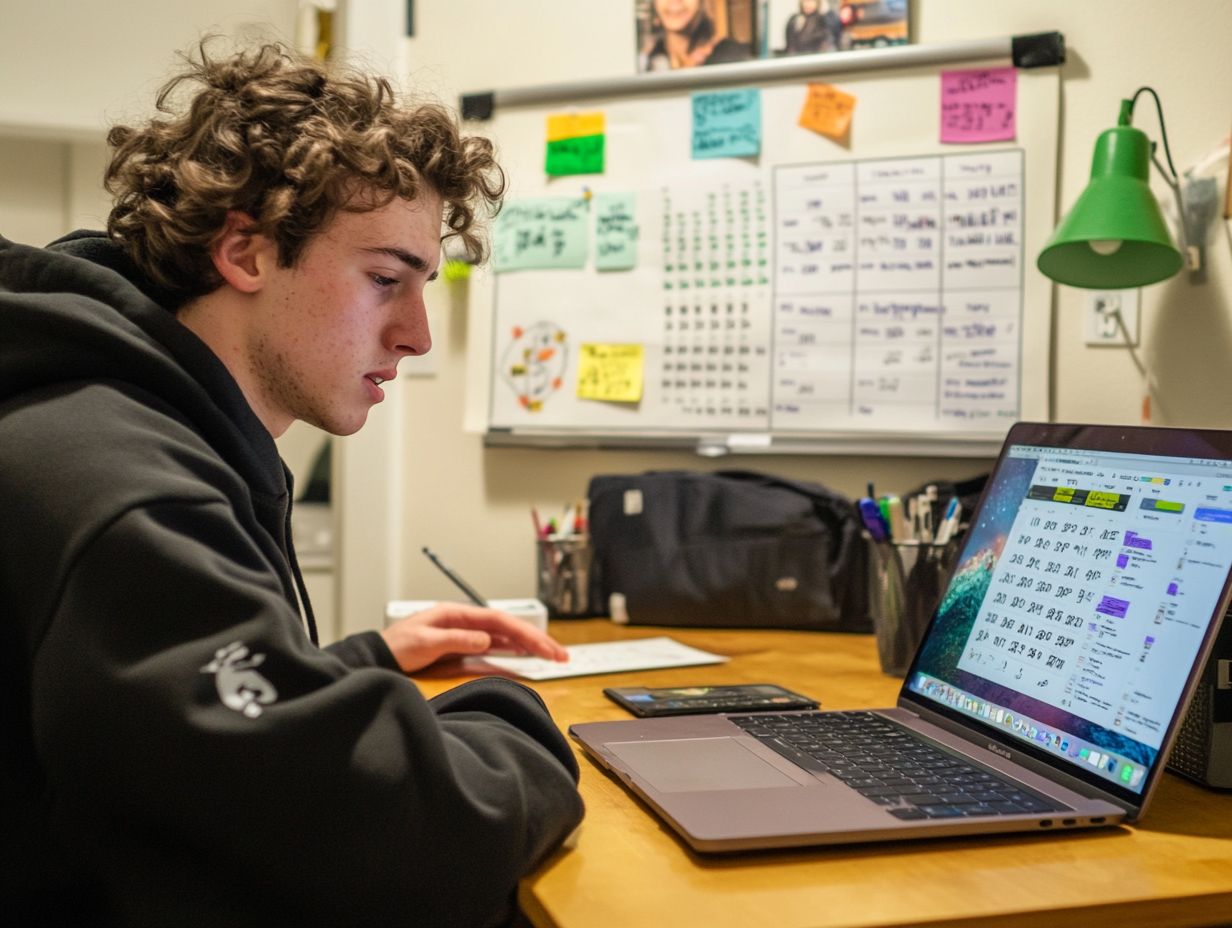
Optimizar la configuraci n de tu dispositivo es crucial para garantizar una experiencia de aprendizaje en l nea fluida y eliminar cualquier inconveniente t cnico.
Al configurar tus dispositivos correctamente, mejoras el rendimiento y elevas tu alfabetizaci n digital, permiti ndote concentrarte en tus objetivos acad micos sin distracciones innecesarias.
Las configuraciones clave en las que debes enfocarte incluyen:
- Actualizar tu software
- Gestionar notificaciones
- Asegurar compatibilidad con herramientas de eLearning
Implementa estrategias de productividad para crear un entorno de aprendizaje eficiente que fomente la participaci n activa y el compromiso.
Para maximizar realmente las ventajas de estas optimizaciones, profundiza en las funciones de accesibilidad de tu dispositivo; pueden mejorar significativamente la usabilidad.
Por ejemplo, ajustar el brillo de la pantalla y activar modos de enfoque puede ayudarte a mantener la concentraci n durante las sesiones de estudio.
Familiarizarte con los atajos de teclado tambi n puede acelerar la navegaci n y la finalizaci n de tareas.
Integrar comentarios de compa eros mejora tus habilidades de resoluci n de problemas y tambi n cultiva un entorno de aprendizaje colaborativo.
Al participar activamente con estos elementos, no solo enriqueces tu experiencia de aprendizaje, sino que tambi n te vuelves m s diestro al manejar la tecnolog a en diversas facetas de tu vida.
Troubleshooting Technical Issues
Resolver problemas t cnicos en el aprendizaje en l nea es una habilidad esencial, ya seas estudiante o educador.
Promueve una experiencia de aprendizaje fluida, permiti ndote navegar el paisaje digital con confianza.
Cuando encuentres problemas de conectividad, fallos de software o plataformas desconocidas, tener un enfoque sistem tico a tu disposici n te permitir resolver estos desaf os de manera r pida y eficaz.
Participar en grupos de estudio puede ser particularmente ventajoso.
Este entorno colaborativo fomenta el intercambio de consejos de soluci n de problemas y soluciones colectivas, enriqueciendo tu viaje de aprendizaje.
Finalmente, estas pr cticas contribuyen significativamente a mejorar tus resultados acad micos.
Basic Troubleshooting Steps
Basic troubleshooting steps are essential for swiftly tackling any technical issues that arise during your online learning sessions. Understanding how to navigate problems like connectivity disruptions, software errors, and hardware malfunctions is crucial for maintaining productivity.
Key steps include:
- Checking your internet connection
- Restarting your devices
- Ensuring that your software is up to date
By incorporating effective time management and productivity strategies, you can minimize downtime. Regularly check for system updates and clear your browser’s temporary data to help prevent sluggish performance.
If you’re facing hardware malfunctions, test with different devices or peripherals to pinpoint the issue. Having backup plans, such as alternative internet sources or loaner devices, can provide reassurance when unexpected challenges arise.
Taking these proactive measures and creating a troubleshooting checklist can greatly improve your online experience and keep you focused on your academic goals.
When to Seek Help
It’s crucial to know when to ask for help with technical issues in online learning. If basic troubleshooting doesn t work, don t hesitate to ask for help from peers or instructors.
This proactive mindset creates a helpful learning space and boosts your engagement by making the most of available resources. Often, technical challenges can be resolved quickly when you collaborate and communicate openly with others.
Be aware of specific indicators, like repeated login failures or trouble accessing course materials, so you can act sooner rather than later. For example, if you can t join a live class due to connectivity issues, contact someone immediately to get support, such as accessing recorded sessions or using mobile data.
Engaging with fellow students can reveal collective solutions that might not be obvious at first. Instructor guidance can also offer best practices for a smoother online experience, ensuring you feel supported throughout your educational journey.
Managing Frustration and Stress

Managing frustration and stress during online learning is vital for ensuring a positive and productive educational experience. Technical issues can amplify anxiety and reduce engagement, making it essential to adopt effective strategies for emotional regulation.
By prioritizing self-care practices, you can build resilience against the common stressors tied to remote training. Incorporating productivity tips, such as establishing structured routines and scheduling breaks, can greatly enhance your focus and ease feelings of frustration.
Tips for Staying Calm and Focused
Staying calm and focused during online learning is crucial for overcoming stress and boosting your academic performance. Here are some practical strategies:
- Practice mindfulness exercises.
- Schedule breaks to recharge.
- Create a well-organized study environment.
Reducing online distractions and establishing a structured routine will help create a conducive learning atmosphere that fosters continuous engagement and growth.
Incorporating quick meditation sessions or breathing exercises between lessons can effectively ease tension and clear your mind, allowing you to absorb information more readily. Setting realistic goals for each study session cultivates a sense of accomplishment, reinforcing your motivation to keep pushing forward.
Utilizing tools like timers for focused study intervals, alongside healthy snacks to fuel your brain, can enhance endurance and alertness. Don t underestimate the power of physical movement, whether through short stretches or brisk walks; it contributes to better focus and rejuvenates your mental energy.
This way, you can navigate your online courses with clarity and positivity, making the most out of your learning experience.
Creating a Plan for Future Technical Issues
Crafting a strategic plan for future technical issues in online learning is a crucial proactive step that can significantly elevate learner engagement and success.
By anticipating potential challenges and making a clear plan, you can navigate your educational journey with confidence. Make your plan stronger by including lessons learned from past experiences, promoting continuous improvement and adaptability to new obstacles.
Incorporating productivity strategies helps streamline your responses to unexpected technical difficulties, cultivating resilience in the eLearning landscape.
Preparing for Potential Problems
Preparing for potential problems in online learning is crucial for minimizing disruptions and ensuring a seamless educational experience. By identifying common challenges in online learning, you can develop proactive strategies that enhance your self-paced learning and overall effectiveness.
This forward-thinking approach may include securing a reliable internet connection, having backup devices ready, or using online storage for your files.
Establishing a network of peers or mentors who can offer support during technical difficulties can be invaluable.
Familiarizing yourself with common troubleshooting methods like resetting devices or adjusting software settings allows you to respond swiftly to unavoidable setbacks. Such preparations facilitate a smoother learning process and build your confidence, allowing you to navigate the challenges of online education with ease.
Frequently Asked Questions

What technical hiccups might I face while learning online?
Some common technical issues that can arise during online learning include slow internet connections, difficulty accessing the online platform, audio or video problems, and computer crashes.
How can I prevent technical issues during online learning?
To prevent technical issues, ensure you have a stable internet connection, use a reliable device, and update your software regularly. Familiarize yourself with the online platform before the class begins.
What should I do if I experience technical issues during an online class?
If you experience technical issues during an online class, troubleshoot by restarting your device or checking your internet connection. If the issue persists, reach out to your instructor or the technical support team for assistance.
How can I ensure I have a smooth online learning experience?
To ensure a smooth online learning experience, create a backup plan for technical issues, communicate with your instructor about any difficulties, and be proactive in seeking help when needed.
Can technical issues affect my grades in online courses?
Yes, technical issues can affect your grades in online courses if they prevent you from completing assignments or attending classes. It is important to communicate with your instructor about any technical difficulties you may encounter to avoid negative impacts on your grades.
Is it possible to get technical support for online learning?
Yes, most online learning platforms have technical support teams available to assist with any technical issues that may arise. You can also reach out to your school’s IT department for additional support if needed.
In conclusion, preparing for technical issues is essential for a successful online learning experience. By anticipating challenges and having strategies in place, you can enhance your educational journey. Start taking steps today to prepare for your online learning journey!